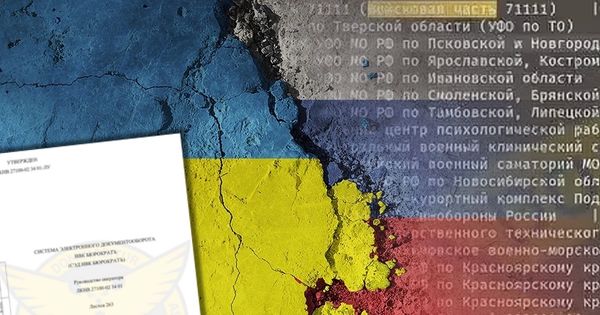Best Practices for Holiday Shopping Season

Halloween, Thanksgiving, Black Friday, Cyber Monday and Christmas are the shopping highlights at the end of the year. And people do shop, in-store or online, and continue to be vulnerable to bargains, deals, aggressive discounts and holiday vouchers.
Seasonal shoppers are easily won over by online offers. A National Retail Federation survey revealed that, even though people are spending less money on average this year than in 2012, “four in 10 (42.1%) indicated they shopped online over the weekend, or approximately 59 million shoppers.”
Taking precautions to make secure payments and choose reliable suppliers can ensure a successful online shopping experience that is worth waiting all year for.
Here’s a short list of the things users need to know when shopping online:
- Use your phone’s or tablet’s 3G network to make purchases when you are on the go. Avoid buying anything while connected to a public Wi-Fi network. If you must, use a dedicated payment solution such as Bitdefender Safepay to securely connect to your bank account or e-payment website from an unencrypted hotspot.
- Say no to phishing. Especially around shopping holidays, scammers use discounts and coupons as bait to lure unwary users. They draw you in with look-alike shopping pages and trick you into disclosing credit-card details for products that will never reach your doorstep.
- Ignore spam messages. Don’t buy a product advertised via unsolicited e-mail messages. It is most likely a fake. It is better to ask friends for advice or check the legitimacy of an online shop on forums by simply googling it. Learn from other people’s experience.
- Choose only web shops with SSL certificates to confirm their identity. An URL starting with HTTPS and a padlock at the end should indicate you are on the right page.
- Shop from home. It is risky to buy things while at work, in a library, coffee shop, school lab or in an airport where computers are used by other persons as well. These systems can be monitored with surveillance mechanisms (i.e. keyloggers).
- Make sure you use an antivirus solution that can handle bogus advertisements and get rid of them for you. And always keep your browser, your software and your antivirus updated.
- Banker Trojans and rootkit-based malware are a real threat. These steal banking information, transactions or even log into your online bank accounts while laying low on your system.
- Run a 60-second QuickScan from here or a make full system scan with your favorite antivirus before the purchase. If you’re shopping from the family PC, use a secure browser such as SafePay to go through checkout with full confidence that your credentials and transactions are not being manipulated.
tags
Author
A blend of product manager and journalist with a pinch of e-threat analysis, Loredana writes mostly about malware and spam. She believes that most errors happen between the keyboard and the chair.
View all postsRight now Top posts
Start Cyber Resilience and Don’t Be an April Fool This Spring and Beyond
April 01, 2024
Spam trends of the week: Cybercrooks phish for QuickBooks, American Express and banking accounts
November 28, 2023
FOLLOW US ON SOCIAL MEDIA
You might also like
Bookmarks