With Bitdefender BOX, you can pause the Internet for a specific device. This article guides you stepwise to use the Bitdefender BOX Wi-Fi pause feature in order to interrupt and resume the Internet connection of any device on your network. You can control the device’s access to Wi-Fi via the Bitdefender Central app by following the instructions below.
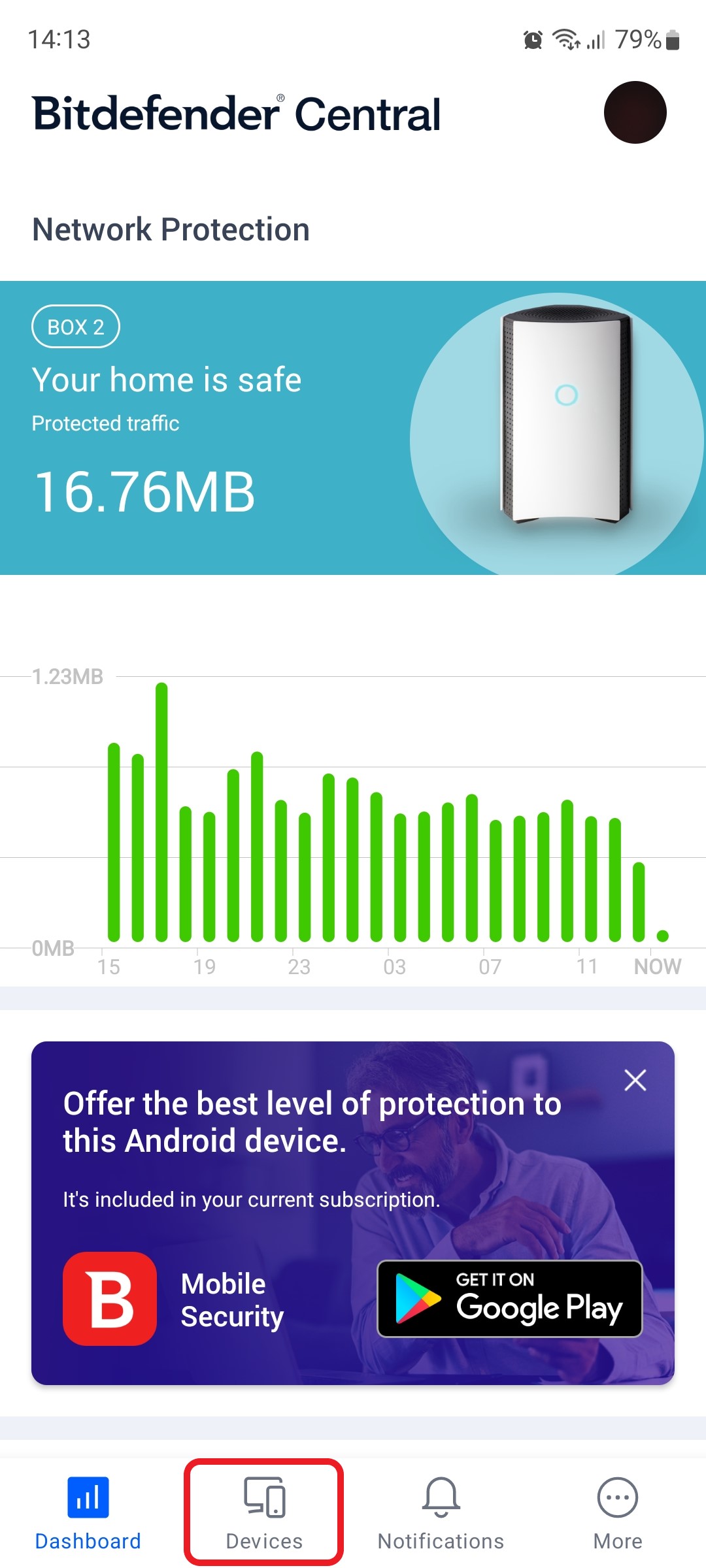
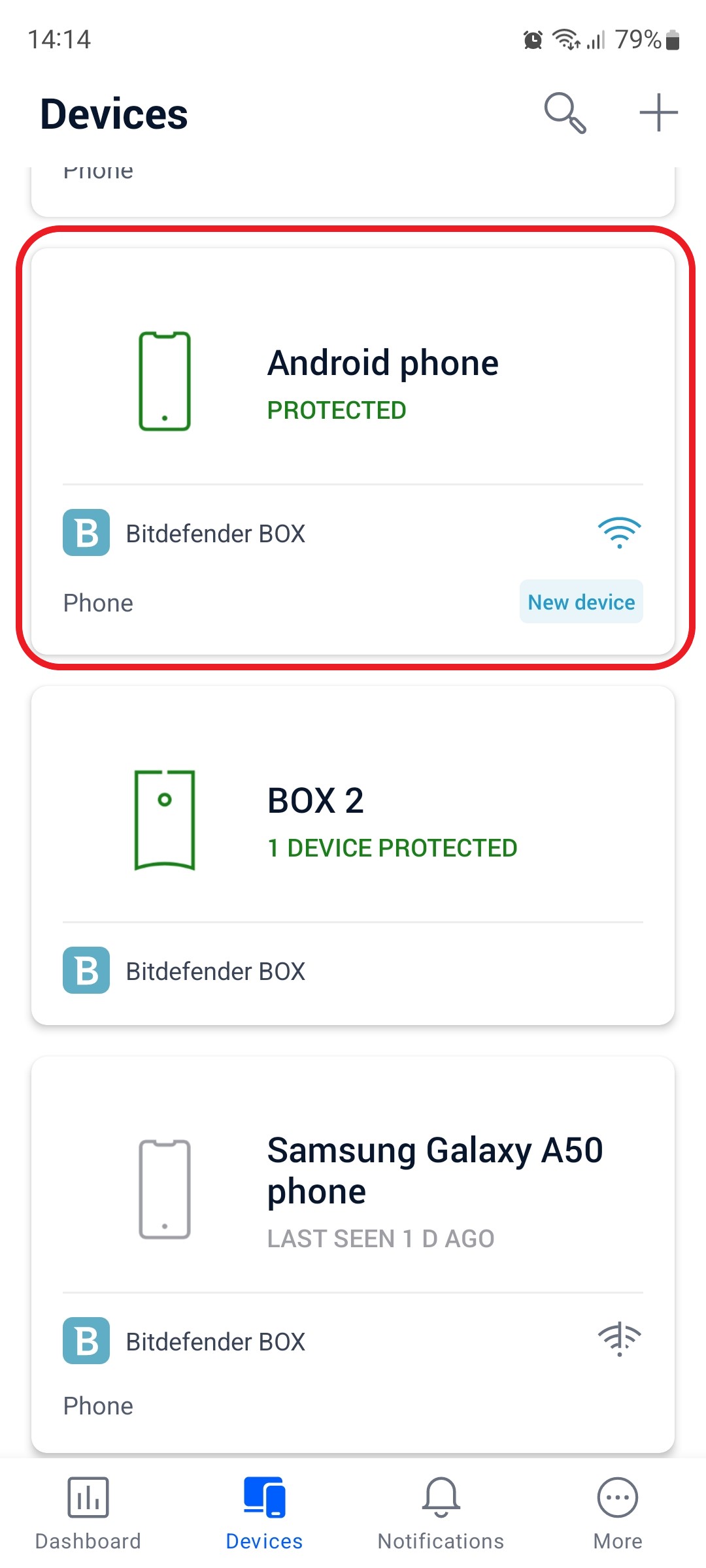
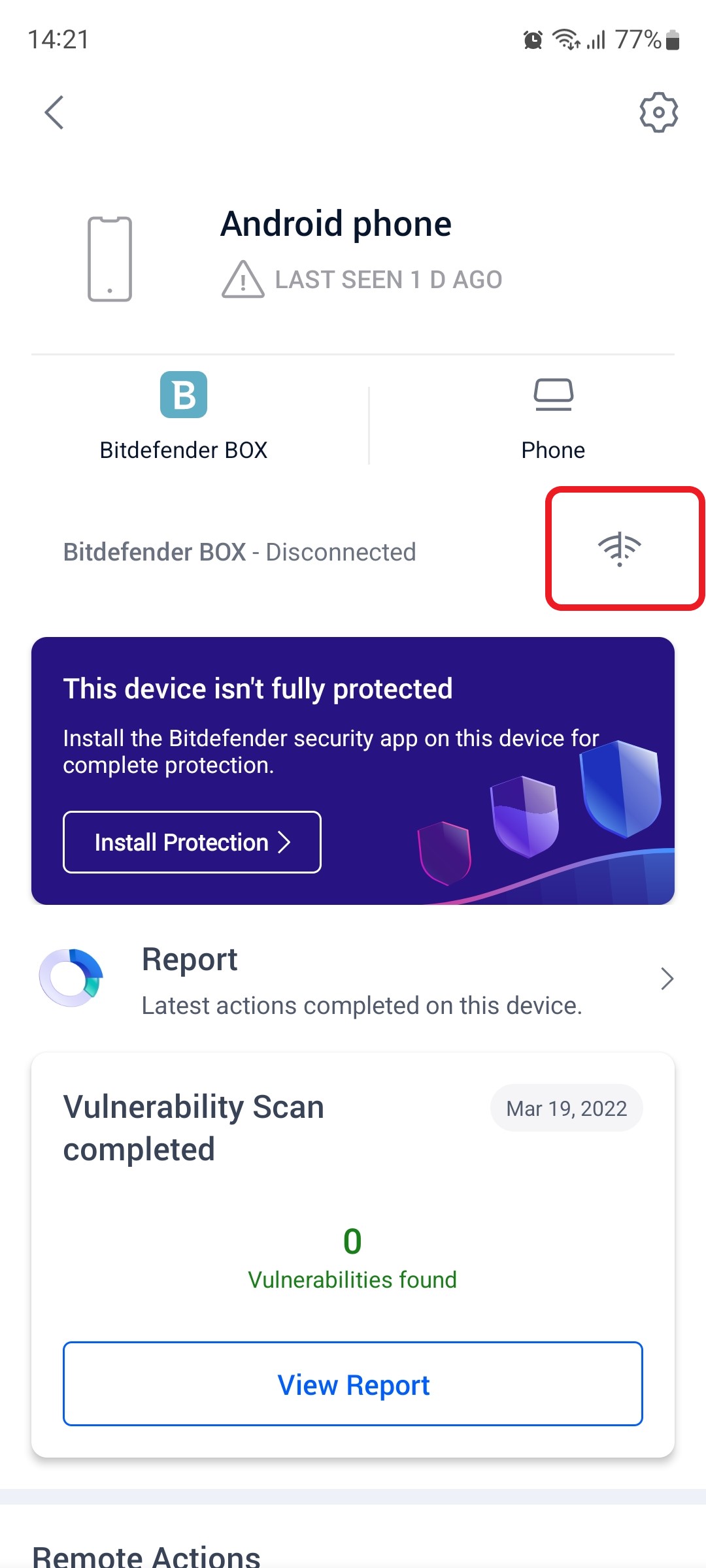
Still Need Help? Contact Us! If these steps don’t fix your issue, click here to get in touch with a Bitdefender BOX representative. Our Support lines are open 24/7.