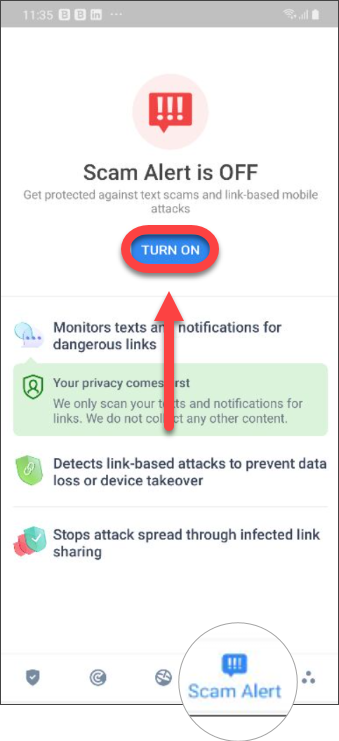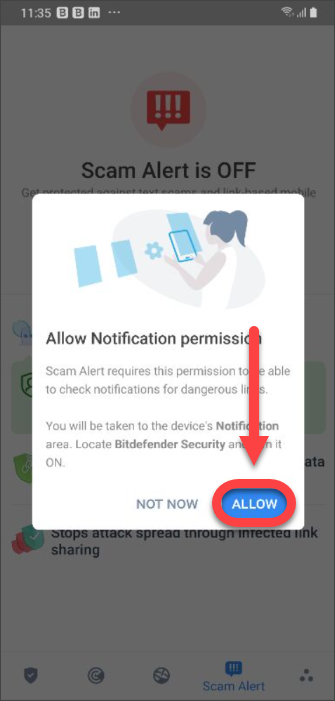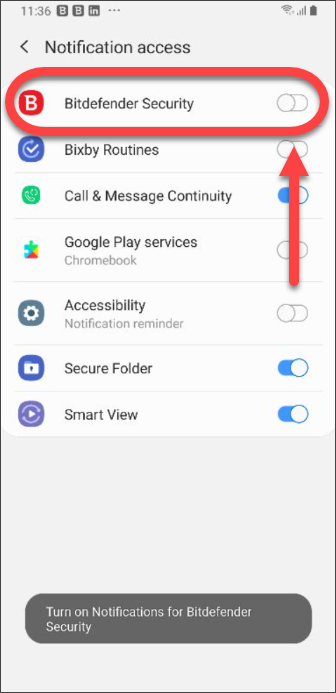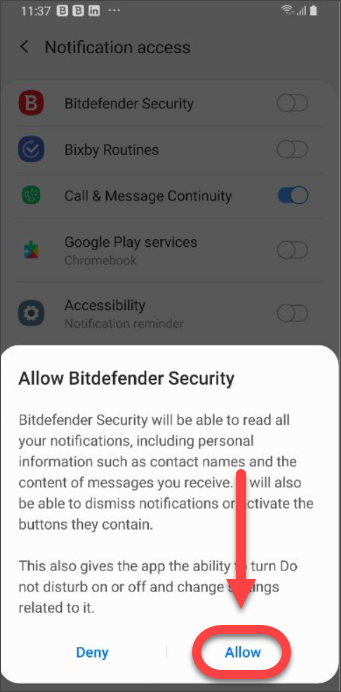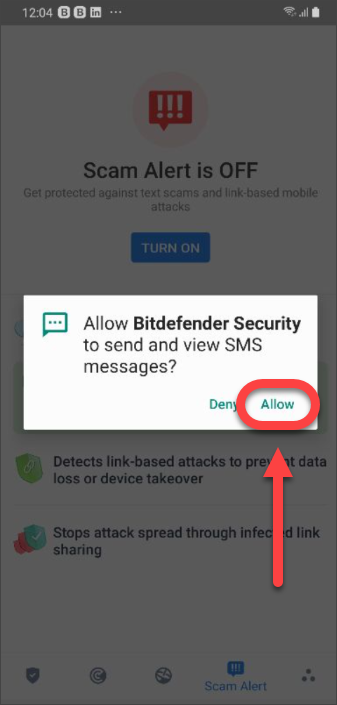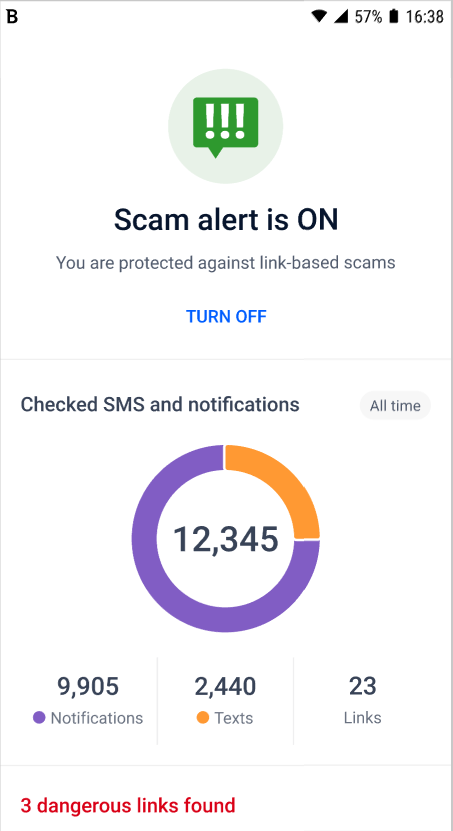In this article, we’re going to cover all the basics to get you acquainted with the Scam Alert feature in Bitdefender Mobile Security for Android. This technology detects link-based mobile attacks delivered through SMS, messaging apps, and notifications. Scams, frauds, and malware campaigns spread organically through the Android user community. Sometimes, unwitting victims propagate harmful links, truly believing they’re doing a service to their contacts. Other times, websites send malicious notifications, or compromised devices might send harmful messages on their own. No matter how these links spread, they pose a security risk to Android users. If you run Bitdefender Mobile Security for Android, the Web Protection module will block phishing links as soon as they are accessed, while the Scam Alert module will warn you that the link in your text message or notification is dangerous before you open it.
What is SMS phishing?
Phishing is a social engineering tactic that works regardless of platform. Typically deployed via spam email, phishing campaigns use a plethora of convincing messages to trick the user into divulging their username, password, or credit card information. The tactic has been modeled to also use SMS as a harboring medium, earning the name Smishing (SMS + phishing). These attacks usually insist that you either call an overcharged number, access a malicious URL, or that you reply with your personal or financial information to earn a prize. Some use scare tactics to trick users into thinking their personal data has been compromised, urging them to take immediate steps to mitigate damage.
Smishing or SMS phishing messages are a lot more prevalent than people think. But malicious links spread in numerous other ways. We’re often confronted with websites asking to send us notifications, and that system can be easily abused. Users can receive malicious links through the notification system, and they might be inclined to open them since they seem to come from Android itself. Malware campaigns using SMS messages to spread their payload are also quite common.
What is Bitdefender’s Scam Alert?
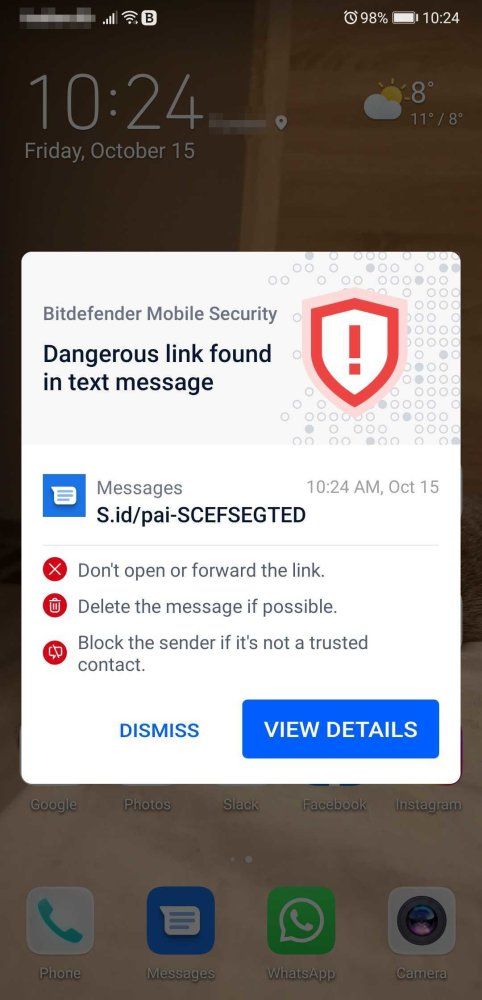
Bitdefender will offer two options. The first option is to dismiss the information. The second option is to view more details along with essential pieces of advice, such as:
- Don’t open or forward the detected link.
- For texts, delete the message if possible.
- Block the sender if they’re not a trusted contact.
- Uninstall the app that sends dangerous links in notifications.
ⓘ Note: Due to Android operating system limitations, Bitdefender cannot delete text messages, take any direct measures related to the SMS messages, or any other source of malicious notifications. If you ignore the Scam Alert warning and try to open the dangerous link, Bitdefender’s Web Protection feature will automatically catch it, preventing your device from becoming infected.
Enable Scam Alert in Bitdefender Mobile Security for Android
Scam Alert is included for free in Bitdefender Mobile Security and requires Android 6 or later. On older Android versions, this feature is unavailable and is not visible on the bottom navigation bar of Bitdefender Mobile Security for Android.
To enable Scam Alert, you need to grant the Bitdefender Mobile Security app access to the SMS messages and the notification system:
1. Open the Bitdefender Mobile Security app installed on your Android phone or tablet.
2. In the Bitdefender app main screen, tap the Scam Alert option on the bottom navigation bar, then press TURN ON.
3. Tap the ALLOW button to allow the Bitdefender app to scan phone notifications and warn you about harmful ones.
4. In the Notification Access list, toggle Bitdefender Security to the ON position.
5. Confirm the action by pressing ALLOW.
6. Return to the Scam Alert screen and press ALLOW to give Bitdefender the ability to scan incoming SMS messages for Smishing.
Scam Alert Overview
After enabling Scam Alert, a donut chart will indicate the total count of scanned texts and notifications in the middle of the module. Below, the legend will show the exact amount of Texts, Notifications, and Links scanned.
ⓘ Note: Links are not included in the chart/total counter, but counted and displayed separately in the legend area.
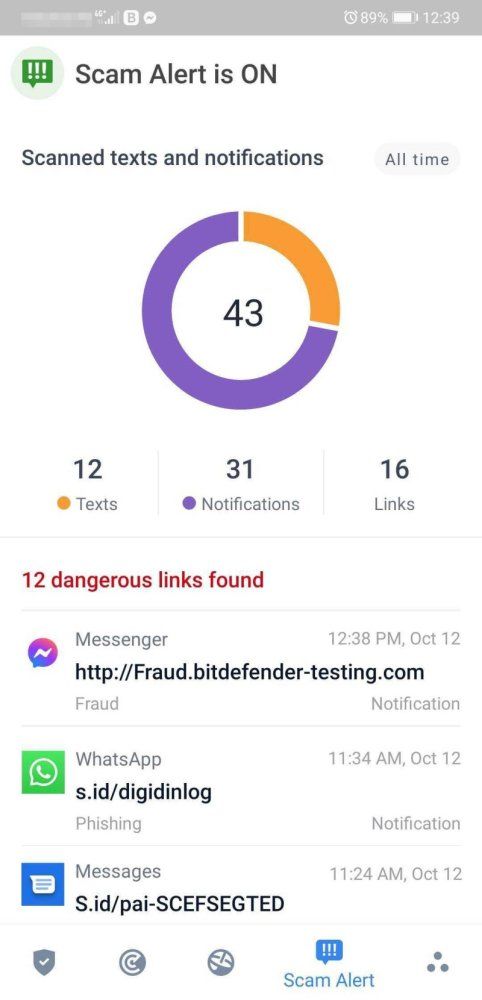
Whenever Scam Alert finds a dangerous link, this section will display additional information:
- Name of the app that originated the notification
- Timestamp (hour, day)
- URL of the detected link (non-clickable)
- Threat type
- App category (text or notification)