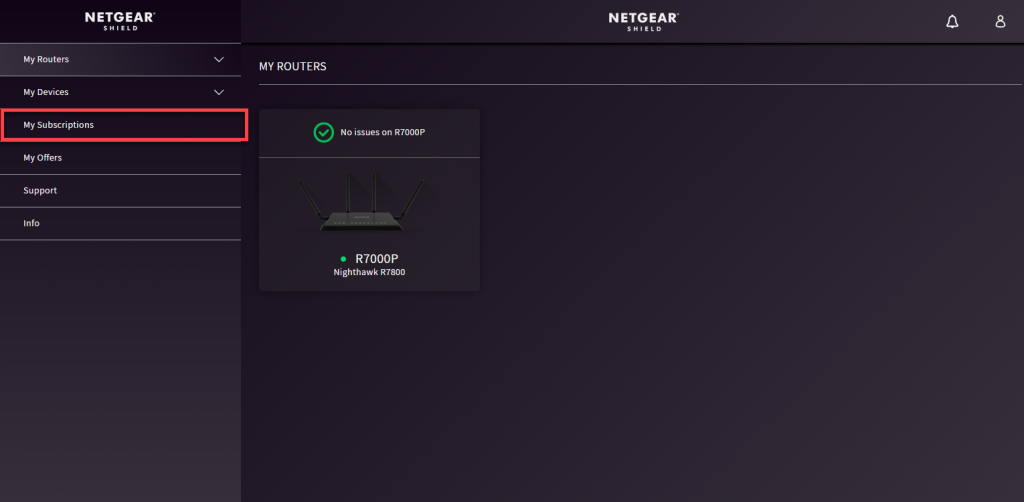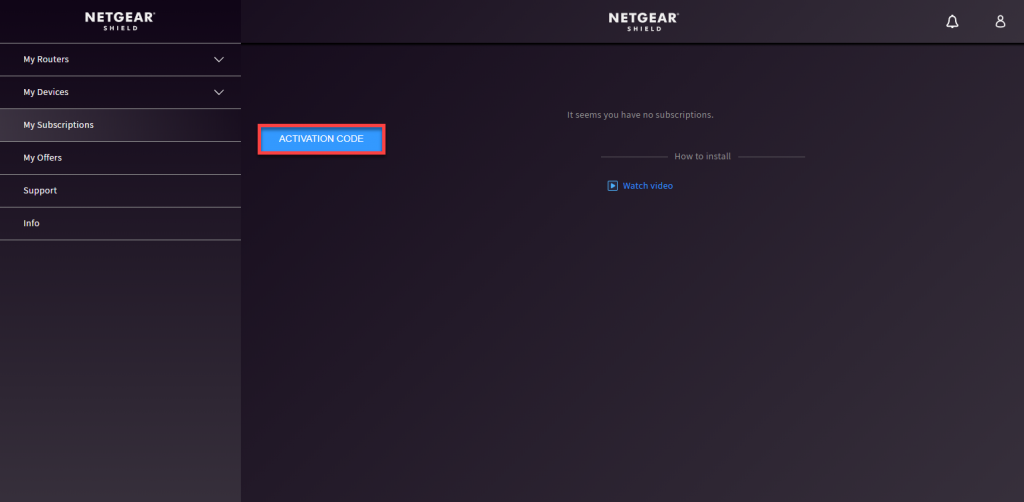This article will guide you stepwise through how to activate your NETGEAR Armor subscription with an activation code using armor.netgear.com, the Nighthawk app, or the Orbi app. You do not have to type the activation code again when installing products from your account.
ⓘ Note: Your paid subscription starts when you enter your activation code. To start your paid subscription before your 30-day trial ends, enter your activation code at any time during the trial period. You are also able to wait until your trial period is over to start your service.
To activate your NETGEAR Armor subscription using armor.netgear.com
- Launch a web browser from a computer or mobile device connected to the Internet.
- Visit armor.netgear.com. The NETGEAR Armor platform gives you the possibility to easily manage the subscriptions you have for all your devices.
- If prompted, enter your NETGEAR account credentials and click Sign in.
- Click Allow. By clicking Allow, you are allowing Bitdefender to collect your profile information and email address.
- The NETGEAR Armor portal displays. Click the menu icon.
- Select My Subscriptions.
- Click Activation Code.
- Enter your activation code.
- Click ACTIVATION CODE. Your NETGEAR Armor subscription is now active.
To activate your NETGEAR Armor subscription using the Nighthawk app
- Launch the Nighthawk app from a mobile device connected to your WiFi network.
The Nighthawk app is available in the Apple App Store and Google Play Store. - Tap Security.
- If prompted, enter your NETGEAR account credentials.
Note: The NETGEAR Armor portal might remember your NETGEAR account credentials. - Tap LAUNCH ARMOR PORTAL.
The NETGEAR Armor portal displays. - Tap the menu icon.
- Select My Subscriptions.
- Tap ACTIVATION CODE.
- Enter your activation code.
- Tap ACTIVATION CODE. Your NETGEAR Armor subscription is now active.
To activate your NETGEAR Armor subscription using the Orbi app
- Launch the Orbi app from a mobile device connected to your WiFi network.
The Orbi app is available in the Apple App Store and Google Play Store.
For more information, see Orbi App Installation: How to Setup the NETGEAR Orbi WiFi System. - If prompted, enter your Orbi router’s username and password and tap SIGN IN.
The dashboard displays. - Tap Security.
- If prompted, enter your NETGEAR account credentials and tap LOG IN.
The Armor page displays. - Tap the menu icon.
- Select My Subscriptions.
- Tap Activation Code.
- Enter your activation code.
- Tap ACTIVATION CODE. Your NETGEAR Armor subscription is now active.