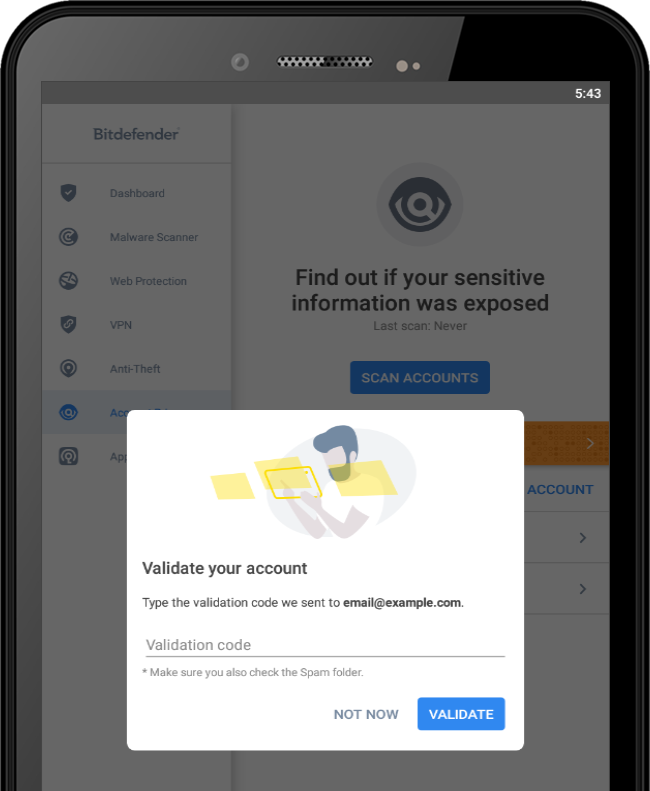The Account Privacy feature in Bitdefender Mobile Security for Android detects if any data leaks have occurred in the email accounts you use for making online payments, shopping, or signing in to different apps or websites. The data that may be stored in an account can be passwords, credit card information, or bank account information, and, if not properly secured, identity theft or invasion of privacy may occur.
To check if an email has been exposed in a data breach:
1. Tap More ∴ at the bottom of the screen.
2. Select Account Privacy in the menu.
3. Tap Add account.
3. Type your email address and then tap Add.
4. Enter the code sent to the specified email address to verify that it’s yours, then press Validate.
Tip! If you cannot find the validation email in the Inbox folder, check the Spam folder too.
5. To find out if your information was exposed, tap the Scan Accounts button in the main Account privacy window. You will then see if the e-mail address is safe or if it was part of any leaks, along with more details.
If any of your email addresses have appeared in data breaches, we recommend changing their password as soon as possible. To create a strong and secure password, take into consideration these tips:
• Make it at least eight characters long.
• Include lower and upper case characters.
• Add at least one number or symbol, such as #, @, % or !.