Bitdefender Mobile Security for iOS offers two essential features: Web Protection and VPN (Virtual Private Network). These features cannot be used simultaneously due to their operational design. When one is active, the other cannot be used concurrently, but they can be alternated.
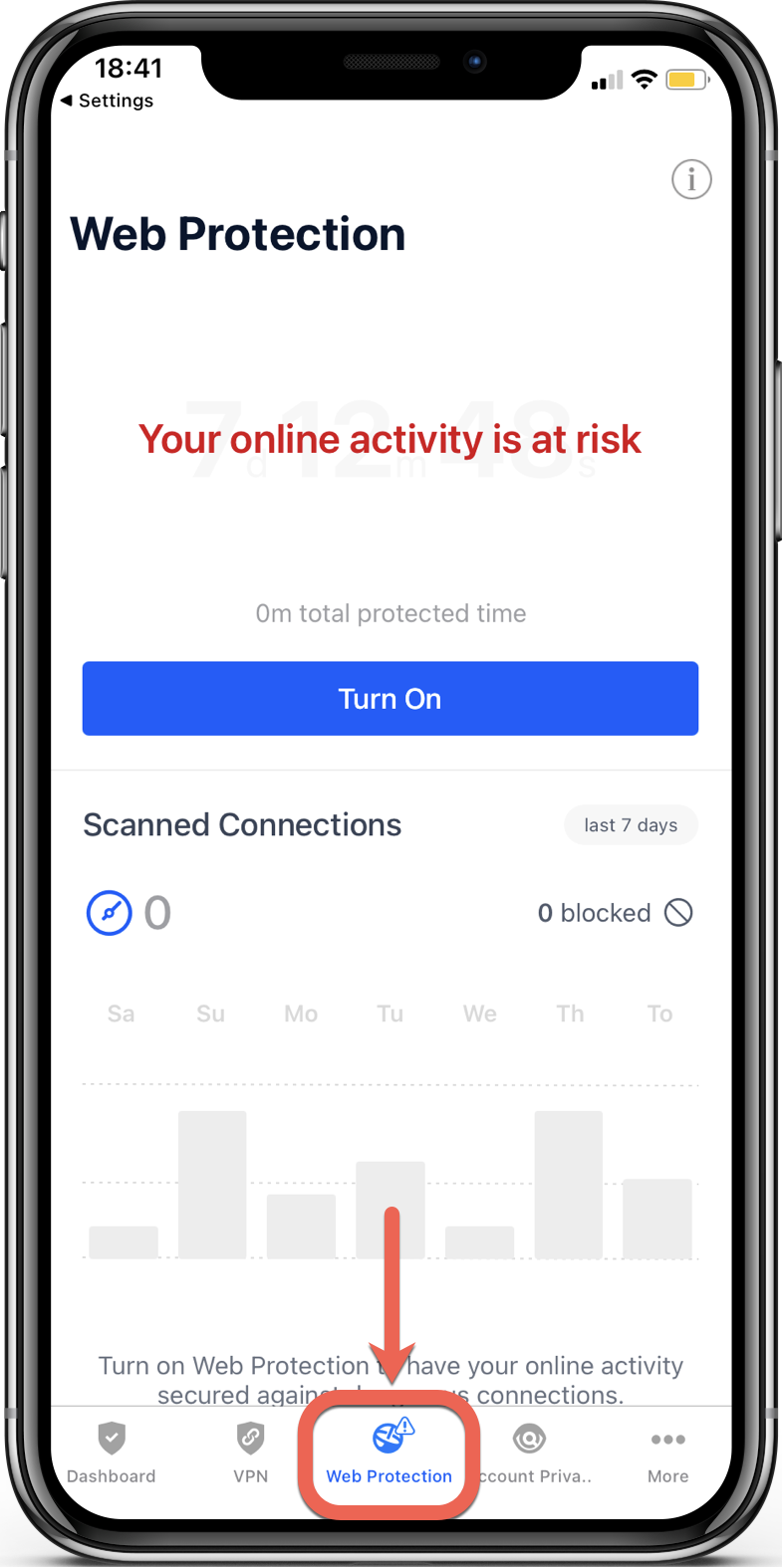
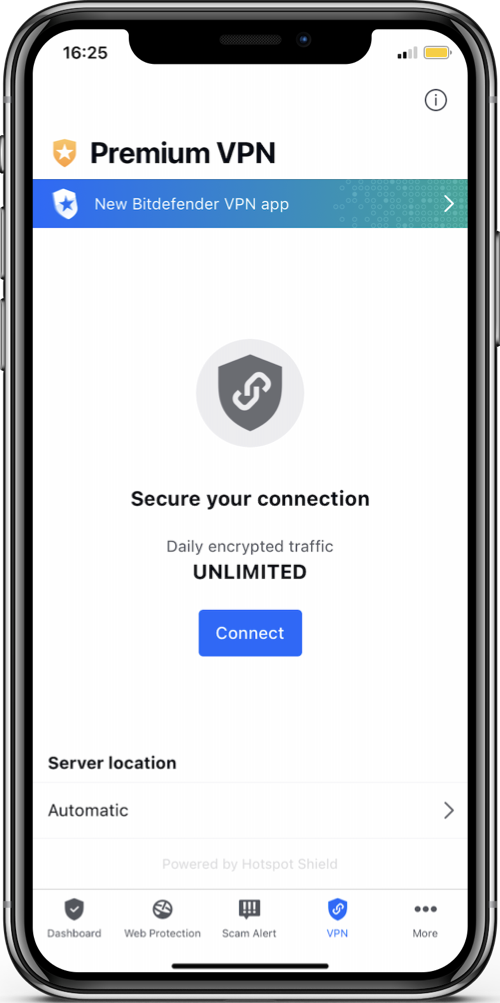
What is Web Protection?
Web Protection is a feature that automatically blocks access to malicious websites. It’s designed to protect users from potential threats while browsing the internet. If a webpage leads to a phishing, fraudulent, or malware site, Web Protection immediately blocks access and displays an alert. Additionally, it extends its protection to apps that attempt to access harmful domains, ensuring a secure browsing experience.
Understanding VPN
The VPN feature encrypts data leaving your iOS device, offering a layer of privacy and security, especially when connected to public Wi-Fi networks. It allows users to access geo-restricted content and adds a level of anonymity by masking the device’s IP address. However, it’s essential to note that VPN functionality alone doesn’t protect against cyber threats.
Why can’t Web Protection and VPN run simultaneously?
On iOS, the Web Protection feature uses a VPN profile to scan traffic actively and block malicious content in real-time. iOS restricts the use of multiple VPN apps simultaneously due to limitations in its network configuration, allowing only one VPN tunnel at a time. Consequently, Web Protection and VPN cannot work at the same time. Enabling Web Protection while the VPN is active will result in disconnection of the existing VPN session and vice versa.
Using Web Protection and VPN alternately
Users can toggle between Web Protection and VPN based on their specific needs. If Web Protection is enabled in Bitdefender Mobile Security for iOS, the VPN will be disconnected. Once the VPN session ends, users can activate Web Protection for browsing security.
Different Purposes, Separate Functions
It’s important to keep in mind that Web Protection and VPN serve distinct purposes. Web Protection focuses on safeguarding users against malicious websites and content, ensuring a secure browsing experience. VPN prioritizes privacy and encryption, allowing access to restricted content and enhancing online anonymity.
Conclusion
While it might seem inconvenient that Bitdefender Mobile Security’s Web Protection and VPN cannot operate concurrently on iOS devices, this behavior is by design. The two features are engineered for different purposes – Web Protection prioritizes secure browsing by blocking harmful content, while VPN offers privacy and anonymity online.
By alternating between these features based on your immediate needs – ensuring Web Protection for safe browsing or utilizing VPN for privacy on public networks – you can optimize your security and privacy while using Bitdefender Mobile Security for iOS.