Upgrade your product
We gladly inform you that Bitdefender 2019 was released and is ready to run on your computer. You can upgrade for free to Bitdefender 2019
Where do I locate my license key?
In order to see which is your product license key, please open Bitdefender and locate it on the left side of top bar as highlighted below.
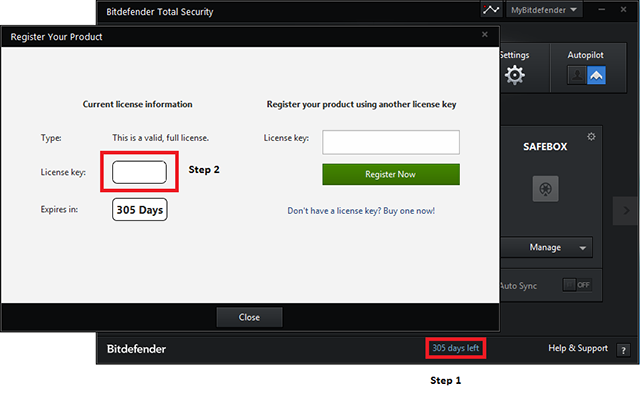
What Operating System do I have?
In order to find out what operating system you have, please click on Start and right-click on My Computer. Then choose Properties and there you will be able to see what operating system you have.
Download Tool
You selected a Malware Category. A bdsys log would be helpful. Here's how you can create and send us one:
Download toolDownload tool
For the category you have selected an extra log would help us assist you better. Here's how you can create one and send it to us
Download toolContact Customer Care
Our knowledgeable technicians are at your disposal 24/7! We're here to answer any question and resolve any technical issue you may be experiencing.
Bitte wählen Sie erstens die Sprache um ein E-Mail-Ticket zu öffnen.
Open an email ticket
(fields marked with * are mandatory):
Your request cannot be processed as the license key you used is not valid. Please make sure that the license key you enter in the form matches exactly the one you got when you purchased Bitdefender.
Your request could not be submitted at this moment. Please try again in a few minutes.
Thank you for asking us for help, the Bitdefender Enterprise Support Team.
Upgrade your product
We gladly inform you that Bitdefender Internet Security 2016 was released and is ready to run on your computer. You can upgrade for free to Bitdefender Internet Security 2016 (using your Windows 8 Security license key). Due to the many improvements brought to the Bitdefender Internet Security 2016 version, any issues you may have encountered with your previous version are likely solved.
Here is how to upgrade for free to Bitdefender 2016 Find out How






 Australia:
(+61) 1300 888 829, (+61) 385 956 732
Australia:
(+61) 1300 888 829, (+61) 385 956 732 Canada:
(+1) 647 977 5827, (+1) 647 367 1846
Canada:
(+1) 647 977 5827, (+1) 647 367 1846  Deutschland:
(+49) 2304 9993004
Deutschland:
(+49) 2304 9993004  España:
(+34) 937 370 223
España:
(+34) 937 370 223
 France:
+33(0)184070660
France:
+33(0)184070660  New
Zealand: (+64) 0800 451 786
New
Zealand: (+64) 0800 451 786  Osterreich:
(+49) 2304 9993004
Osterreich:
(+49) 2304 9993004  România:
(+40) 21 264 1777, (+40) 374 303 077
România:
(+40) 21 264 1777, (+40) 374 303 077  Schweiz:
(+49) 2304 9993004
Schweiz:
(+49) 2304 9993004  United
States: (+1) 954 414 9621, (+1) 954
281 4669
United
States: (+1) 954 414 9621, (+1) 954
281 4669  United
Kingdom: (+44) 2036 080 456, (+44) 2080 991 687
United
Kingdom: (+44) 2036 080 456, (+44) 2080 991 687  WorldWide: (+40) 31 620 4235,
(+40) 374 303 035
WorldWide: (+40) 31 620 4235,
(+40) 374 303 035